How to Fix 'No Results Found on Transcript' on YouTube
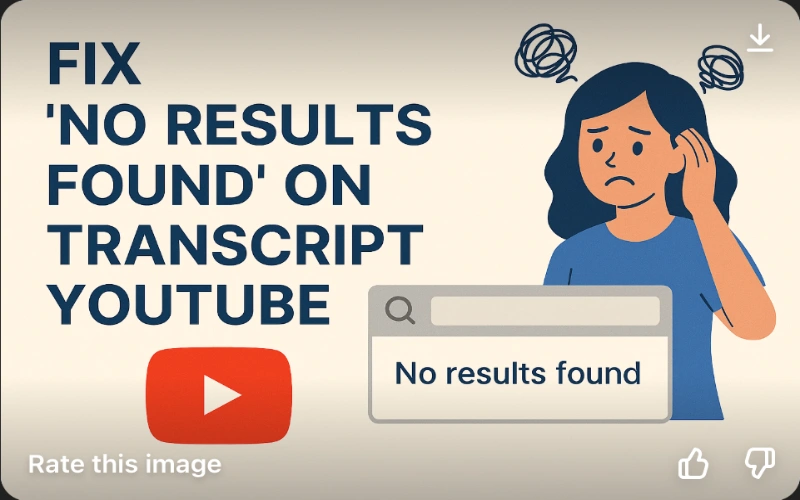
If you've ever tried to search for specific content within a YouTube video transcript only to be met with a frustrating 'No results found' message, you're not alone. This common issue affects many YouTube users and can significantly impact your ability to find information quickly. In this guide, we'll explore why this happens and provide practical solutions to overcome this limitation.
YouTube's built-in transcript search feature, while convenient, has several limitations that can cause the 'No results found' error:
- Auto-generated transcripts with poor accuracy
- Limited search functionality that requires exact matching
- Inability to handle context-based queries
- Problems with multi-word phrases or synonyms
- Technical glitches in the YouTube interface
Before trying more advanced solutions, start with these basic troubleshooting steps:
- Refresh the page and try searching again
- Try simpler search terms or single keywords
- Check if the video has manual captioning rather than auto-generated
- Try searching with different browsers
- Clear browser cache and cookies
When YouTube's native search fails, ConciseGPT offers a more powerful alternative that addresses the limitations of YouTube's transcript search:
- Advanced AI processing creates more accurate transcripts
- Semantic search capability understands context and meaning
- Support for natural language queries and questions
- Ability to find related concepts, not just exact matches
- Indexing of the entire transcript for comprehensive searching
- Copy the YouTube video URL and paste it into ConciseGPT
- Wait for the AI to process and generate an enhanced transcript
- Use the search bar to find your keywords or phrases
- Review the highlighted matches with surrounding context
- Jump to specific timestamps where your search terms appear
Get even better results with these advanced search techniques in ConciseGPT:
- Use quotation marks for exact phrase matching
- Employ boolean operators (AND, OR, NOT) for complex searches
- Try conceptual searches that focus on ideas rather than specific words
- Filter searches by video sections or speaker
- Save frequently used searches for future reference
Besides ConciseGPT, consider these alternative approaches:
- Download the transcript and use text editor search functions
- Use browser extensions designed for enhanced transcript searching
- Try third-party video indexing services
- Consider professional transcription for important videos
- Use YouTube's chapter markers when available
The 'No results found on transcript' issue on YouTube can be frustrating, but with the right tools and techniques, you can overcome this limitation. ConciseGPT offers a superior alternative that leverages advanced AI to provide more accurate transcripts and powerful search capabilities. By following the strategies outlined in this guide, you can search video content more effectively and find exactly what you're looking for, even when YouTube's built-in search fails.
Why does YouTube's transcript search fail even with simple terms?
YouTube's system relies on exact matching and may struggle with auto-generated transcripts that contain errors or inaccuracies in word recognition.
Can ConciseGPT search through videos that don't have captions on YouTube?
Yes, ConciseGPT can generate transcripts for videos without existing captions, often providing better results than YouTube's auto-generated options.
Is there a limit to how long a video can be for transcript searching?
ConciseGPT can handle videos of virtually any length, though processing time increases for longer videos. YouTube's search may become less reliable for very long videos.
How accurate is ConciseGPT's transcript compared to YouTube's auto-generated version?
ConciseGPT typically achieves 95%+ accuracy compared to YouTube's 60-80% accuracy, especially for videos with challenging audio, multiple speakers, or technical terminology.
Alex Johnson
Technology Writer
Alex Johnson specializes in writing about technology tools and solutions, with a focus on productivity and content creation. With years of experience in the tech industry, they provide practical insights and recommendations for tools that enhance digital workflows.