YouTube Transcript Generator
ConciseGPT's YouTube Transcript Generator is your ultimate solution for converting YouTube videos into text with timestamps.
Please sign in or create an account to use the YouTube Transcription tool.
Struggling to Transcribe YouTube Videos Accurately?
Transcribing YouTube videos manually can be tedious and error-prone. ConciseGPT simplifies the process by offering a seamless way to convert videos into text. Whether you're a content creator, professional, or student, our tool ensures accurate transcripts every time.
How to Get the Transcript of a YouTube Video?
Using ConciseGPT is simple and requires just three steps:
- Upload Video: Paste the YouTube video link into ConciseGPT's input field.
- Click Generate Transcript: Hit the "Generate" button to convert the video into text.
- Download or Copy: Download the transcript with timestamps or copy it for immediate use.
Additionally, you can summarize the transcript or entire video using ConciseGPT's YouTube Video Summarizer for quick insights.
Use Cases for Different Roles
ConciseGPT caters to diverse needs across various roles:
- Content Creators: Easily create closed captions or transcripts for accessibility.
- Professionals: Generate written records from conference or seminar videos.
- Students and Researchers: Simplify note-taking from educational videos.
Stories from Happy Customers using ConciseGPT YouTube Transcript Generator
"As a content creator, I can now generate captions in minutes, saving hours of manual work!"
- Sarah J., Video Blogger
"ConciseGPT makes my research process so much easier by providing accurate transcripts of lectures."
- Mark T., PhD Student
"This tool saves literally thousands of hours. I can't believe how far this technology has come in such a short span of time. It has completely streamlined my content creation process, allowing me to focus on strategy rather than tedious transcription tasks."
- Maggie H., Digital Community Manager
"ConciseGPT is an amazing editor with incredible features. I love how quickly I can transcribe and edit multi-track videos, making my projects more efficient and professional. It's a game-changer for freelancers like me!"
- Phoebe O., Freelance Writer & Content Developer
"As someone new to video content creation, I found narration and editing challenging. ConciseGPT cut my work time by more than half and significantly improved the quality of my transcripts and summaries. It's an essential tool for anyone in leadership roles managing media projects."
- Kim H., Chief Operating Officer
"ConciseGPT hits all the right notes with its accurate transcripts and summaries. It captures the intent, includes the right keywords, and delivers polished results that elevate my video content strategy effortlessly."
- Steffie T., Content Strategist
FAQs for YouTube Transcript Generator
Why Choose ConciseGPT for YouTube Video Transcription?
With state-of-the-art AI technology, ConciseGPT ensures precise transcription of YouTube videos with timestamps. Say goodbye to manual errors and hello to efficiency! Try our YouTube Transcript Generator today and experience the difference.
More AI YouTube Tools
AI PDF Tools
Other Tools
Latest Blogs by ConciseGPT Team
Read insights, tips and latest updates on enhancing productivity for your research and learning
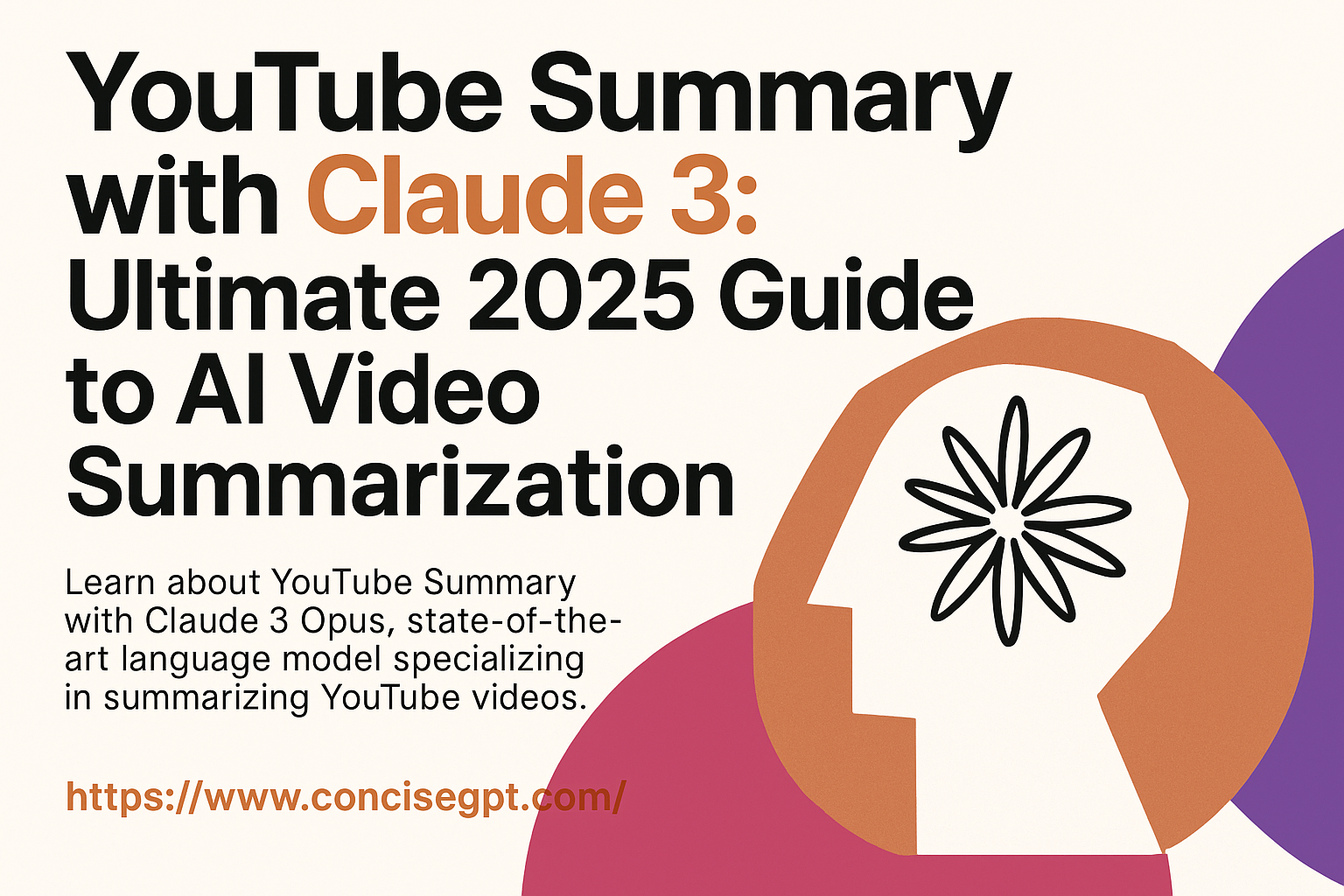
YouTube Summary with Claude 3: Ultimate 2025 Guide to AI Video Summarization
Discover how to use YouTube Summary with Claude 3 to efficiently summarize videos with AI, enhancing productivity and content understanding in this comprehensive 2025 guide.
Read more
Top 10 Free Tools for YouTube Transcription
Discover the best free tools for transcribing YouTube videos, including AI-powered solutions and manual transcription options.
Read more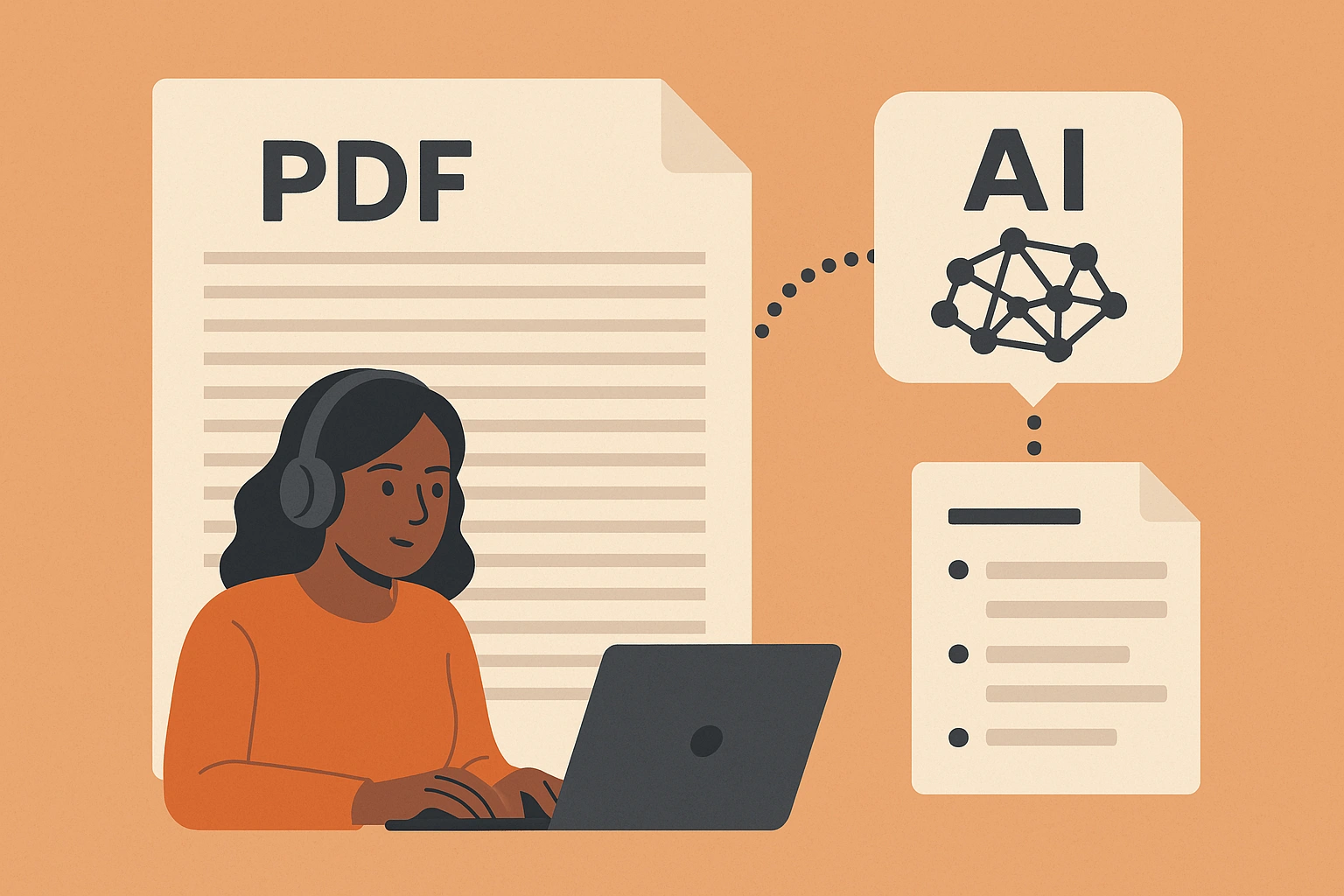
How to Summarize Long PDF Documents Effectively
Learn how to efficiently summarize lengthy PDF documents using AI-powered tools and proven techniques. Save hours of reading time while capturing all essential information.
Read more