YouTube Summary with Claude 3: Ultimate 2025 Guide to AI Video Summarization
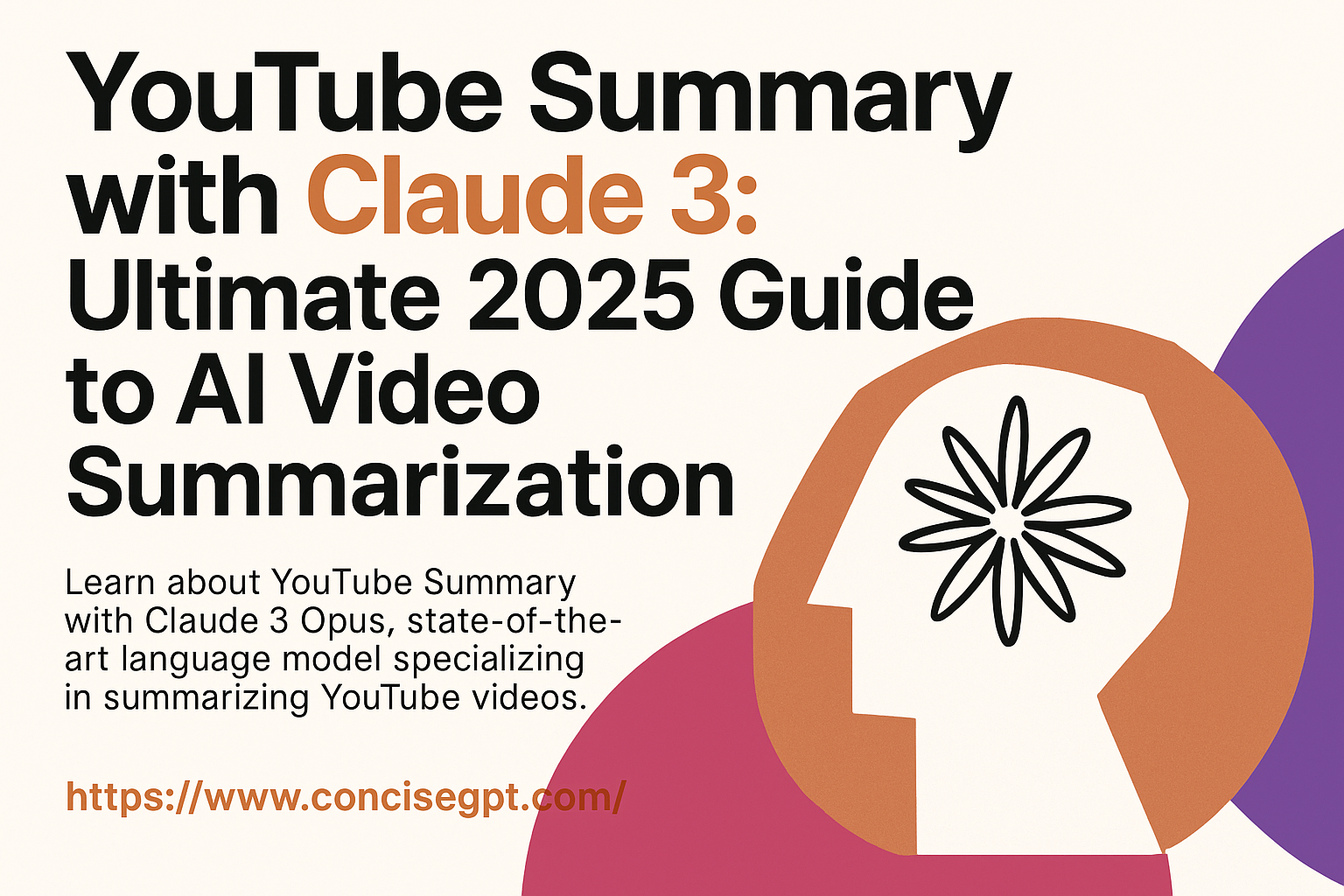
Unlock the power of YouTube Summary with Claude 3! Learn how to summarize videos using AI, boost productivity, and streamline content with this comprehensive 2025 guide.
What is YouTube Summary with Claude 3?
YouTube Summary with Claude 3 is an innovative process that leverages Anthropic’s advanced language model, Claude 3, to analyze and summarize YouTube video content efficiently and accurately[1]. By utilizing cutting-edge natural language processing, Claude 3 can extract key insights, understand context, and deliver concise summaries of videos across a wide range of genres.
This technology is particularly useful in an era where video content dominates online platforms, and users often struggle to keep up with the sheer volume of information. With Claude 3, you can quickly grasp the essence of lengthy videos, saving time and ensuring you never miss critical points[1].
Can Claude Analyze Video?
While Claude 3 cannot directly "watch" videos in the traditional sense, it excels at analyzing the text-based content derived from videos, such as transcripts or captions. By processing these transcripts, Claude 3 can generate high-quality summaries that encapsulate the main ideas, arguments, and sentiments presented in the video[1][2]. This makes it a powerful tool for anyone seeking to understand video content without watching it in full.
Why Should You Use YouTube Summary with Claude 3?
The benefits of using YouTube Summary with Claude 3 are significant, especially for professionals, students, and content creators who value efficiency and clarity[1][2]:
- Time-saving: Instantly access the main points of long videos without watching them in their entirety.
- Productivity Boost: Consume more content in less time, allowing for rapid research and learning.
- Enhanced Comprehension: Claude 3’s advanced language understanding ensures summaries are accurate and contextually rich.
- Versatility: Useful for educational videos, product reviews, tutorials, lectures, and more.
- Accessibility: AI-powered summarization tools like Claude 3 and ChatGPT are often free or affordable, making them accessible to a wide audience[2].
- SEO Benefits: Summaries can be optimized with relevant keywords, improving video discoverability and engagement[3].
The Process: Step-by-Step
Step 1: Prepare the Video
Start by selecting the YouTube video you wish to summarize. Copy the video URL and ensure that the video has captions or a transcript available, as this text forms the basis for Claude 3’s analysis[1][3].
Step 2: Use ConciseGPT: YouTube Video Summarizer
ConciseGPT is a leading YouTube video summarizer that integrates Claude 3’s capabilities. Navigate to the ConciseGPT platform and paste your video URL into the designated field. This tool will automatically extract the transcript or captions from the video for processing.
Step 3: Configure Summary Settings
ConciseGPT allows users to customize their summary experience:
- Summary Length: Choose between brief overviews or detailed breakdowns.
- Summary Style: Opt for extractive (key sentences) or abstractive (paraphrased, condensed) summaries.
- Focus Areas: Highlight specific topics, questions, or segments you want the summary to emphasize[1].
Step 4: Generate the Summary
Click the "Summarize" button. ConciseGPT, powered by Claude 3, will process the transcript and generate a comprehensive yet concise summary. The AI analyzes context, sentiment, and key points to ensure the summary is both accurate and insightful[1].
Step 5: Review and Refine
After receiving your summary, review it for accuracy and completeness. If needed, provide feedback or adjust settings for a refined result. Many platforms, including ConciseGPT, allow iterative feedback, enabling Claude 3 to improve the summary based on your input[1].
Best Practices for YouTube Summary with Claude 3
To maximize the effectiveness of your YouTube summaries, consider these best practices:
- Provide Context: When possible, supply additional context about the video (topic, audience, goals) to help Claude 3 generate more relevant summaries[1].
- Experiment with Settings: Adjust summary length and style to find the best balance for your needs.
- Leverage Multi-Modal Input: Supplement the transcript with video descriptions or related materials for richer summaries.
- Iterate and Refine: Use feedback loops to improve summary quality. Don’t hesitate to request clarifications or rephrase sections for better accuracy[1].
- SEO Optimization: Incorporate primary and secondary keywords (e.g., "can Claude analyze video," "YouTube summary with ChatGPT & Claude," "YouTube transcript generator") to boost discoverability[3][4].
- Manual Review: Always review AI-generated summaries for factual accuracy and coherence before sharing or publishing.
Potential Applications of YouTube Summary with Claude 3
The applications for YouTube Summary with Claude 3 are vast and transformative[1]:
- Academic Research: Summarize lectures, seminars, or documentaries to extract essential insights quickly.
- Content Curation: Aggregate and summarize reviews, tutorials, and educational content for newsletters, blogs, or social media.
- Marketing and Customer Support: Analyze product demos or customer feedback videos to identify trends and improve services.
- Personal Development: Capture actionable takeaways from motivational or self-help videos for ongoing growth.
- Accessibility: Make video content more accessible to individuals with hearing impairments or those who prefer reading over watching.
- SEO and Content Strategy: Use summaries as metadata or blog content to enhance search engine rankings and drive organic traffic[3][4].
Conclusion
YouTube Summary with Claude 3 is revolutionizing the way we interact with video content. By harnessing the power of Anthropic’s advanced language model, users can efficiently analyze, summarize, and extract key insights from YouTube videos-saving time, boosting productivity, and enhancing comprehension[1][2]. Whether you’re a student, researcher, marketer, or content creator, integrating Claude 3 and tools like ConciseGPT into your workflow can unlock new levels of efficiency and understanding.
As AI continues to evolve, the capabilities of tools like Claude 3 will only expand, making video summarization more accurate, accessible, and indispensable. Embrace this technology today to stay ahead in the information age.
FAQs for YouTube Summary with Claude 3
Can Claude analyze video content directly?
Claude 3 cannot "watch" videos but can analyze and summarize transcripts or captions extracted from videos.
Can Claude watch videos?
No, but it can process the text content associated with videos, such as transcripts or subtitles, to generate summaries.
How do I generate a YouTube summary with ChatGPT and Claude?
Use a tool like ConciseGPT, paste the video URL, and let the AI process the transcript to produce a summary.
Is there a free YouTube transcript generator?
Yes, many platforms, including YouTube itself, allow you to access video transcripts, which can then be summarized using AI tools.
What are the best practices for using YouTube video summarizers?
Provide context, experiment with settings, supplement with additional materials, and always review the output for accuracy.
Alex Carter
Technology Writer
Alex Carter specializes in writing about technology tools and solutions, with a focus on productivity and content creation. With years of experience in the tech industry, they provide practical insights and recommendations for tools that enhance digital workflows.