How to Summarize Long PDF Documents Effectively
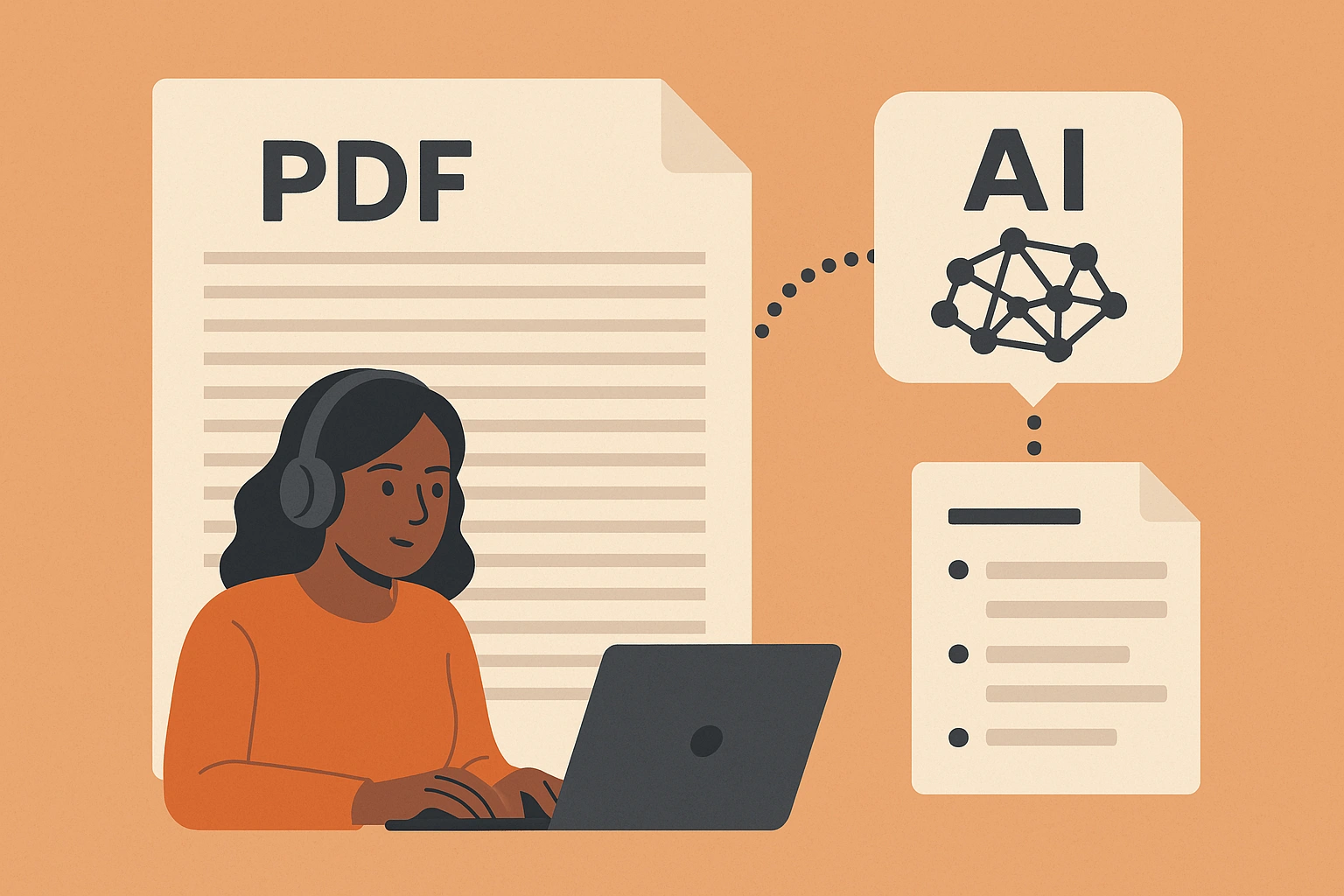
In today's information-rich world, professionals and students often face the challenge of digesting lengthy PDF documents quickly. Whether it's research papers, business reports, or academic literature, the ability to extract key information efficiently is crucial. This guide will show you how to summarize long PDFs effectively using modern tools and techniques.
- Dense technical content requires multiple readings
- Important information is scattered throughout the document
- Complex terminology and jargon slow down comprehension
- Traditional highlighting and note-taking is time-consuming
- Manual summarization is prone to missing key points
ConciseGPT's PDF summarizer uses advanced AI to analyze and condense documents while preserving crucial information. Here's how it transforms the way you process PDFs:
- Automatic key point extraction identifies main ideas and supporting details
- Smart structure recognition maintains the document's logical flow
- Customizable summary length adapts to your needs
- Multi-language support handles international documents
- Citation preservation maintains academic integrity
- Upload your PDF to ConciseGPT's secure platform
- Choose your desired summary length and format
- Select focus areas or keywords if needed
- Review the generated summary
- Export or share the results in your preferred format
- Start with a quick scan to identify document structure
- Use custom prompts for specific information needs
- Combine AI summaries with human review for critical documents
- Save summaries in an organized system for future reference
- Share summaries with colleagues for collaborative work
Different types of documents require different approaches. Here's how to optimize summarization for specific content:
- Research Papers: Focus on methodology and findings
- Business Reports: Emphasize metrics and recommendations
- Legal Documents: Highlight key terms and obligations
- Technical Manuals: Extract procedures and specifications
- Academic Texts: Maintain theoretical frameworks and arguments
Effective PDF summarization is a valuable skill in our fast-paced world. By combining AI-powered tools like ConciseGPT with smart reading strategies, you can process long documents efficiently while ensuring you don't miss crucial information. Start implementing these techniques today to transform how you handle PDF documents.
How accurate are AI-generated PDF summaries?
ConciseGPT's summaries typically capture 90-95% of key information, with accuracy varying based on document complexity and clarity.
Can I summarize password-protected PDFs?
Yes, but you'll need to remove the password protection first for the tool to access the content.
What's the maximum PDF size that can be processed?
ConciseGPT can handle PDFs up to 100MB, though processing time increases with document size.
How do I ensure important details aren't missed?
Use custom keywords and prompts to guide the summarization process, and review the original sections referenced in the summary.
Sarah Chen
Technology Writer
Sarah Chen specializes in writing about technology tools and solutions, with a focus on productivity and content creation. With years of experience in the tech industry, they provide practical insights and recommendations for tools that enhance digital workflows.